Let’s face it,
Running a website isn’t just about programmers typing codes instead of every single code that they type. Although we ignore the codes and focus more on other parts of running a website.
However, with a CMS, you can generally get a dashboard to manage all your website’s essential aspects.
What is CMS?
A content management system (CMS) is computer software used to manage digital content creation and modification. A CMS has two major components – Content Management Application (CMA), that allows a user, even with limited expertise, to add, modify, and remove content from a website without the intervention of a webmaster; and a Content Delivery Application (CDA), that compiles the content and updates the website.
CMS’s core features include indexing, search and retrieval, format management, revision control, and management. Additional features may consist of- SEO-friendly URLs, Integrated and online help, including- discussion boards, Group-based permission systems, Full template support and customizable templates, Easy wizard-based install and versioning procedures, Admin panel with multiple language support, a Content hierarchy with unlimited depth and size, Minimal server requirements, Integrated file managers and Integrated audit logs.
CMS’s are typically used for- Enterprise Content Management (ECM) and Web Content Management (WCM). An ECM facilitates collaboration in the workplace by integrating document management, digital asset management and records retention functionalities and providing end-users with role-based access to the organization’s digital assets. A WCM facilitates collaborative authoring for websites. ECM software often includes a WCM publishing functionality, but ECM webpages typically remain behind the organization’s firewall.
CMS Software’s:
When starting your search for the right CMS for your business, one must look for popular content management systems to satisfy your needs. Here are the main ones to check out:
1. WordPress
WordPress CMS powers more than 35% of the websites around the world and is continuing to grow. WordPress is easy-to-use for newbies while allowing developers’ scope to play with code.
2. Joomla
Joomla CMS development is flexible, simple, powerful, yet tremendously easy to use. It’s the perfect choice to fulfill your business needs.
3. Drupal
Drupal CMS is used to make many of the websites and applications you use every day. Drupal has great standard features, like easy content authoring, reliable performance, and excellent security.
4. Magneto
Magneto CMS is an e-commerce platform that provides online merchants with a flexible shopping cart system and control over the look, content and functionality of their online store.
There is almost no limit to the factors that must be considered before an organization decides to invest in a CMS. A few basic functionalities always look for, such as an easy-to-use editor interface and intelligent search capabilities.
For example, Tejora considers the level of control both administrators and end-users will have when using the CMSs. The CMS administrators here know how many people utilize the application, with multi-language support and the expert team needed to maintain operations.