As your company grows and your marketing goals get loftier and then working with the same basic e-marketing tools needs change. That sounds great! Every organization has room for improvement, and this might be a perfect opportunity to shift from traditional email marketing tools to a dynamic marketing automation system like Sugar Market. Have you already found your ideal marketing automation provider? Shifting to a brand new software must be founded on clear goals and one must stick to distinct steps for a successful migration.
Continue reading to find out 11 effective steps to move to brand new marketing automation:
#1. Kick-start the journey with clear goals in mind
Adjusting to new things is not very easy. Sometimes, discarding your old tools and moving to new ones can be challenging. However, change is essential. At first, you need to outline the reasons for a change and expectations from your new system.
- Is your present platform able to accommodate your marketing needs? Have you outgrown it?
- What top-notch features do you need in marketing automation software to expand your business?
- How can you accomplish your marketing goals through migration?
- Is the adoption of your present e-mail marketing tool high within the organization?
- Is your current email marketing tool user-friendly?
- Is your marketing team competent to adopt a more advanced system?
- How much is your marketing team dependent on the current email marketing software?
Let your team rank every question. The greater the overall score, the more is the need to accommodate a system that fits your needs.
#2. Do your Homework
The market today gives you a variety of options for every product. Even for marketing automation products, you will have several options to choose from, making it difficult to come down to a final decision. Although, if you narrow down your options to a list of vendors that fits your company’s needs, the process will be easier. Below is a small list to help you pick an excellent contender for replacing your email marketing tool.
- The industries to which the product/vendor serve
- A record of the most popular clients
- Get your hands on their resources. Go through the case studies, important papers and resources published by the vendor.
- Attributes, attributes, attributes. You will want a product that will help you outrank your present email marketing tool’s restrictions. It is recommended to look into products that alleviate segmentation, conversion, automate marketing interactions, and reporting.
- Can other systems be integrated with the new tool? For example, will your CRM fuse with your latest marketing automation system? Sugar Market offers you unique CRM solutions with Sugar Sell and both the processes can integrate smoothly.
- How explicit is the pricing policy of your product? Does it fit within your budget?
#3. Prepare a timeline
Before you set up a migration timeline, keep in mind that migrations are lengthy, especially when you have a large amount of content in your existing platform. Keep your expectations accordingly. The best step would be to have a one-to-one conversation with your selected service provider. They will help you develop a realistic timeline to overlook any critical steps in the process.
#4. Set up admin users in your new marketing automation tool
You are all set with a new marketing automation system, a timeline and a marketing strategy. Your next step is to begin working on implementation.
To embark on your process, you need to clear up user accounts.
- Any expired accounts from your past email marketing tool should be deleted.
- Generate new accounts and give admin access to responsible members in your new tool.
- Make sure that your team members have their log in details.
#5. Move your old database
Now is the time to remove your old database to a new home. However, before moving, make sure you have removed any old or inactive contacts from your database. Given below are other useful tips:
- First, integrate your CRM with your new marketing system. That ensures that both the platforms are in sync and your new platform begins collecting new contact data even before your migration is completed.
- In your new tool, locate fields for your contact and account information. That is also responsible for ensuring that CRM and the new platform are in sync and can be well utilized to automate marketing interactions once the migration gets completed.
- Ship contacts from your previous email marketing tool and ensure that they match your new software’s list mapping and configuration.
- Reminder – suppression list! They have a special importance because few contacts have gone do-not-contact before the migration might not have re-opted during the transition.
- Ensure your contract permits you to reach out to them, mainly based in the EU.
#6. Lead Management and Reporting
Are your lead scoring rules still pertinent? If not, this is the ideal time to examine your lead scoring rules and ensure that they still offer strong insights for your new software.
The sugar market amazingly sets up new lead alerts for the sales team to imitate the previous migration tool.
#7. Migrate Web Forms
Sugar Market is an advanced marketing automation tool that is well equipped with predefined form themes, so it’s unnecessary to migrate your web tracking forms from your old system.
Creating forms from scratch is more time taking than migrating them. Therefore, you must not worry regarding the proper capturing of custom field data, working of automation actions and triggers and that contacts are added to the correct distribution list.
#8. Migrating assets
Now is the time to ensure that all your assets, including images used in email campaigns, PDFs, etc., are shifted to your new marketing automation system. Simply download from your previous platform and upload them into the new one. Sugar Market has an Assets library where you can upload them and the sugar market splits them into different categories for convenience.
#9. Migrate existing email campaigns
You must already have active and upcoming drip nurturing campaigns. Given below is the best way to migrate them to your new automation platform:
- Through marketing automation software’s email builder, you can easily migrate your old email content to the new platform. Also, you can simply copy and paste custom HTML from your previous platform to the new one
- Once you migrate old nurtures, ensure sending test emails to yourself or other members of the team
#10. Migrate existing landing pages
When you upgrade your existing landing pages to a marketing automation tool like Sugar Market, you get the benefits of building your landing pages within the platform. Sugar Market has an amazing page builder that offers numerous themes and templates to create landing pages.
#11. Look for any loose ends
You have finally migrated all your lists and content. Now, you have to take care of any details.
- Prepare campaigns to make sure there is proper continuity. Exclude those contacts who have already finished your drip campaigns.
- Backup your marketing KPIs and data for further comparison with forthcoming campaigns.
- Test everything starting from emails, landing pages to web forms.
- Contact your new platform’s consultant for evaluation.
Shifting from e-mail marketing to marketing automation platforms can be a lengthy process depending on your existing content. Sugar Market offers all the required attributes for a smooth transition.
Are you looking for the right automation tool for your organization? You are at the right place! Reach out to us at Tejora and get fantastic marketing automation tools like Sugar Market for a successful business and inexplicable customer experience.